Symptoms:
On or around middle of August 2012, your DNN 6.x installation suddenly experiences the following conditions when using content management functions (edit, or settings) produce one or both of the following sypmptoms:
Error message:
Corrupted Content Error
The page you are trying to view cannot be shown because an error in the data transmission was detected.
The settings pop up for content management (EDIT), settings, Extensions and modules edit/configure/settings are empty, as shown in the image below.
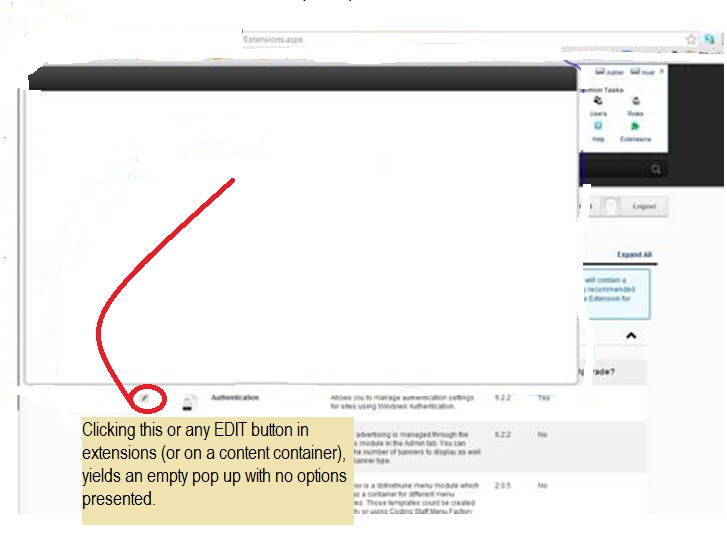
Solution:
The problem is occuring because that pop up is generated with jQuery, and like many jQuery based solutions, DNN has chosen to use "hosted jQuery". This means that your DNN installation doesn't actually provide the vistor's browser with the jQuery javascript files used to draw that pop up window... instead it directs them to get the files from google's CDN for hosted jQuery.
There was apparently a change in their hosted jQuery which has resulted in this problem. But you can work around this by changing an option in your DNN configuration to not use hosted jQuery, by following these steps detailed below. It looks like DNN has addressed this in a DNN Blog post found at the following, and provided some alternative approaches to the workaround we provide below.
http://www.dotnetnuke.com/Resources/Blogs/EntryId/3461/The-risks-of-using-hosted-resources-hosted-jQuery.aspx
Changing your DNN instance to not use hosted jQuery.
-
Log in as host/super user. Go to Host Settings > Advanced Settings > jQuery settings.
-
de-select the Use Hosted jQuery Version. This will make your DNN installation stop using the jQuery hosted at in the google CDN that is causing the problem, and use a local copy stored on your DNN installation's directory structure.
-
de-select the Use jQuery Debug Version. Using your installation's jQuery files will be slower (google's CDN is admittedly the faster solution due to it's size and optimization), changing to the non-debug version uses a minimized version of it which will help it download to the user's browser, and help improve the performance of using the jQuery hosted at your site.
-
We still recommend you review the article above to understand the information provided by DNN and the options for resolving this.

|