How do you connect to the console/admin session using RDTabs? |
Article ID: 1994 |
 Back to Search Back to Search
|
RDTabs is our recommended RDP client for accessing Virtual Servers and Virtual Desktop systems hosted with 3Essentials.
If you're not up to speed on RDP sessions and the admin/console session, we recommend you review this article first:
Then come back and use the following instructions for connecting to the admin/console session using RDTabs
-
Download and install RDtabs if you haven't already, it's free/support-by-donation and available at:
-
Launch RDtabs
-
In the NEW CONNECTION window, simply select the checkbox for: Use console / admin session
-
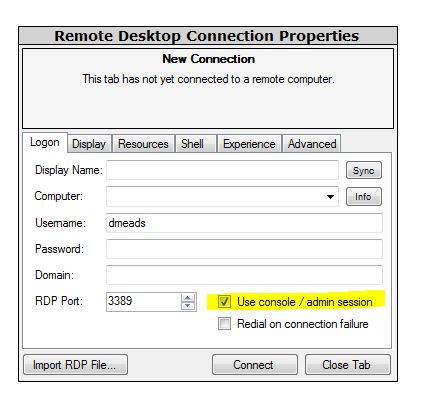
-
Fill in the computername, username and password for the system you are connecting to, and click Connect.
|
| |
| Downloads Associated With This Article |
| No downloads are currently associated with this article. |