How do you connect to the console/admin session using a Mac |
Article ID: 2014 |
 Back to Search Back to Search
|
If you're not up to speed on RDP sessions and the admin/console session, we recommend you review this article first:
Then come back and use the following instructions for connecting to the admin/console session using a Mac
-
Download and install the Remote Desktop client for Mac, if you haven't already, it's available at:
-
Launch the RDP client
-
In the Computer box, type the name or IP address of the Windows-based computer that you want to connect to, followed by /console.
-
There is no space between the IP address and /console. example:
-
vdesktop###.3essentials.com/console
-
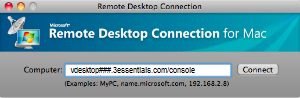
-
Click Connect.
-
Note: This login method works only when you connect if your server is running 2003 OS.
|
| |
| Downloads Associated With This Article |
| No downloads are currently associated with this article. |