Plesk 11 SEO redirect by default |
Article ID: 2203 |
 Back to Search Back to Search
|
Question
With my site hosted on Plesk 11 based control panel, I've noticed that there's an automatic redirect of my visitors from www.mydomain.com to mydomain.com. Why is this and how do I disable it?
Answer
This is a new feature in the Plesk Control Panel that implements a commonly used Search Engine Optimization technique targeted at ensuring all search engines and visitors are always accessing your site using one URL or the other (i.e., either www.yourdomain.com or just domain.com).
Unfortunately, the makers of Plesk enable it by default with no option to change that default setting, so with a newly created domain, you get it whether you want it or not!
If you wish to disable it or to change the preferred domain (the name you're redirecting from and to, either www.yourdomain.com or just domain.com), you can find the settings here in the Plesk Control Panel:
Select the Websites & Domains tab, then click Hosting Settings..
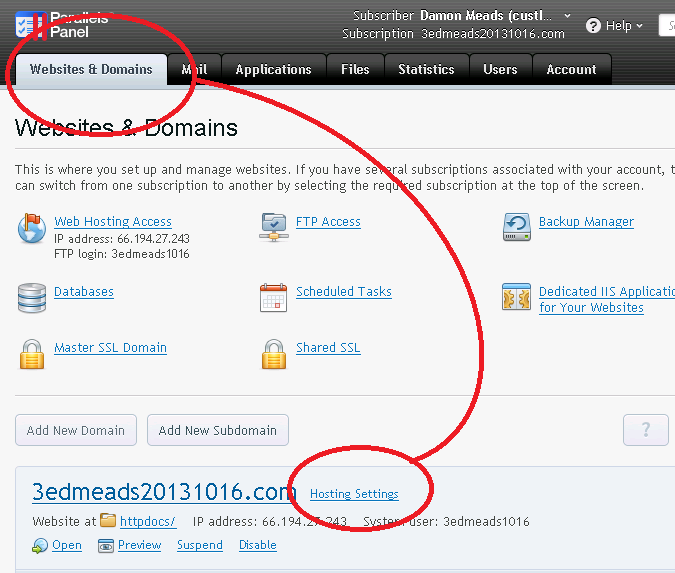
On the Hosting Settings page, change the Preferred Domain value to either:
-
domain.tld, this makes www.yourdomain.com redirect to yourdomain.com
-
www.domain.tld, this makes yourdomain.com redirect to www.yourdomain.com
-
none, no redirection
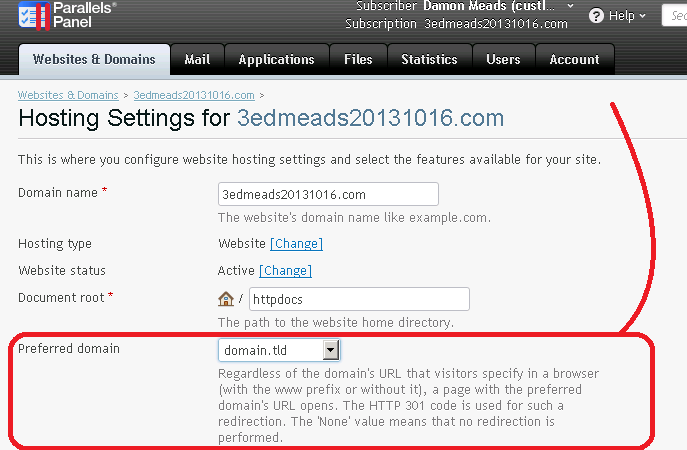
|
| |
| Downloads Associated With This Article |
| No downloads are currently associated with this article. |