This article describes the function of the ASP.NET icon which you may have available in your Plesk Control Panel (depending on the version of the control panel used for your hosting plan). The ASP.NET icon is found under the HOSTING section after you click on your domain in the control panel:
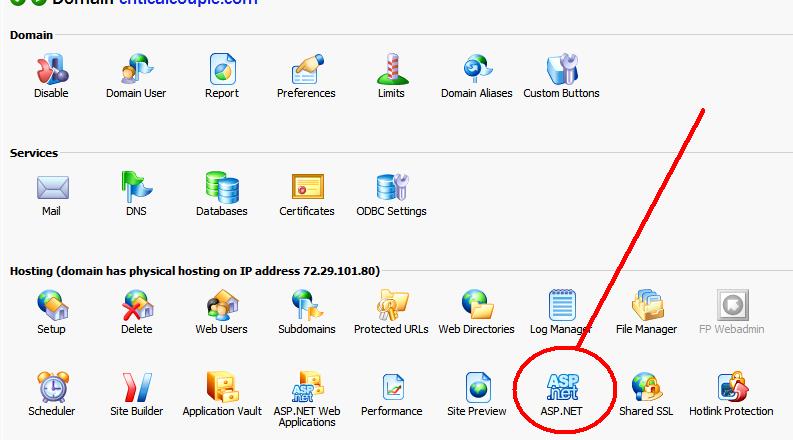
If you click this icon, you will be taken to a screen labelled ASP.NET CONFIGURATION FOR DOMAIN... in ASP.net, the bulk of your ASP.net related configuration is in your web.config file... so, not surprisingly, that's exactly what this this feature does for you, it gives you a way to modify your web.config file. It also gives you access to change the ASP.net version (say from 1.1 to 2.0) if you need.
If you need to change the ASP.net version, click the Change Version icon, it should be self-explanatory.
The remaining items on this page are all web.config parameters, for example: connection strings, custom error settings, etc. Making a change to these and saving, will result in your web.config file in your HTTPDOCS directory being modified to reflect those changes.
Note that when you first come into this screen, the values you see there will depend on your scenario...
- If you haven't already uploaded your own web.config file to httpdocs, it will simply show you defaults for each parameter... change any options as you wish if you click SAVE/OK, it will create a web.config file for you with the parameters you specified.
- if you have already uploaded your own web.config file to httpdocs, it will reflect the values contained in your web.config file. The feature doesn't support all possible web.config parameters, so it will only show those it supports. If you have uploaded your own web.config file, and you make changes via this function in the control panel, the control panel WILL MODIFY your existing web.config file... it will modify only the parameter you've changed, and leave your other parameters unchanged. So for example, if you have a bunch of httphandlers defined in your web.config, and you open this feature in the control panel and change the CustomErrors setting from OFF to REMOTE ONLY... when you save this change, the web.config will be modified... the httphandlers definitions will be untouched, but the CustomErrors parameter will be updated to REMOTE ONLY.
Important notes!
- this function is really designed for those folks who are newbies and are not comfortable with getting a web.config file properly formatted... it's a great help in getting some of the basic web.config parameters properly inputted into your web.config file, without having to struggle with XML formatting. But as noted, it's not capable of managing every possible parameter that can exist in a web.config file...
- for more advanced users with web.config file parameters which are beyond the scope of the options presented in this function, we recommend you just manually edit your web.config file with your favorite xml or text editor, and upload the file to your site.
|