SMTP-AUTH support in phpBB |
Article ID: 403 |
 Back to Search Back to Search
|
To prevent use of 3Essentials network and servers from being used by spammers, 3Essentials requires SMTP-auth for all sending mail functions (see this KB for more detailed explanation of SMTP-auth and how it prevents spam: What is SMTP-AUTH?). By default, phpBB doesn't enable SMTP-auth, but it can easily be enabled. The following steps lead you through enabling this in your phpBB installation. :
- Log into the administrative interface for phpbb.
- Click the CONFIGURATION link in the GENERAL ADMIN section of the ADMINISTRATION menu.
- Scroll to the bottom of the GENERAL CONFIGURATION page, where you should see a section called EMAIL SETTINGS:
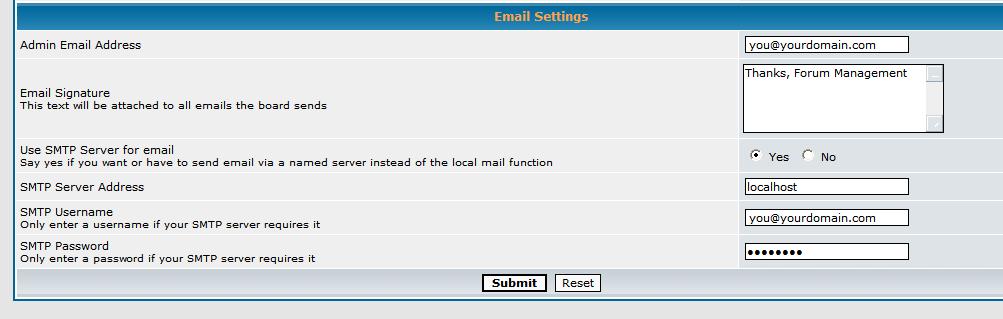 - If you do not have these options noted above (for 'use smtp server for email", smtp server address, smtp username and smtp password), then your version may not support this feature. Contact www.phpbb.com for information about your version, and how to upgrade to a version that supports it. The version depicted above, is phpbb 2.0.22
- You should complete the fields as follows:
- Admin Email Address: the admin email address for your forum. This is up to you, just make sure the email address actually exists, i.e., you've created that mail user/mailbox in the MAIL section of your Control Panel for your domain hosting.
- Email Signature: whatever text you wish.
- Use SMTP Server for email: YES
- SMTP Server Address: localhost (localhost means the server where your phpbb installation is running)
- SMTP Username: a valid email address on your domain. Again, make sure the email address actually exists... if you need help creating a mail user/mailbox, check the following KB article: How to create a mailbox
- SMTP Password: the password for the email address specified at "SMTP Username".
|
| |
| Downloads Associated With This Article |
| No downloads are currently associated with this article. |