As a courtesy we have provided this information about how to conifgure your account in this product, but we do not endorse or directly support third-party products, and we are not responisble for the functions or reliability of the product. The following directions are for adding a new account. If the account already exists in your email client then you will need to simply edit the account settings to match those outined in http://knowledge.3essentials.com/web-hosting/article/1798/How-do-I-configure-my-email-client.html.
1. In Outlook, go to the Tools menu and click on Email Accounts.
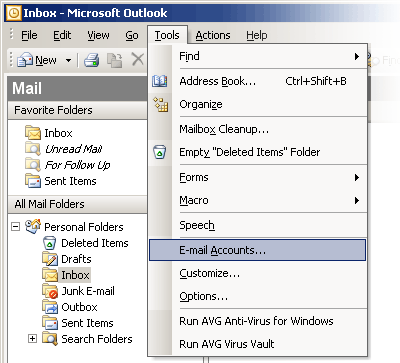
2. Select Add a new email account if the account is new or View of change existing e-mail accounts if it already exist in outlook. Then click Next.
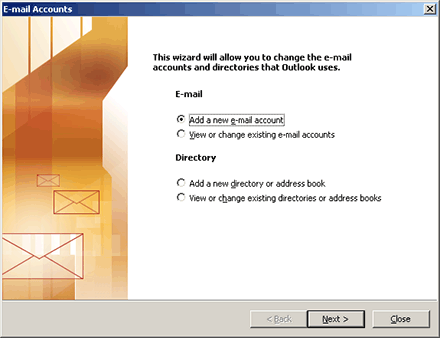
3. Select POP3 or IMAP and then click Next.
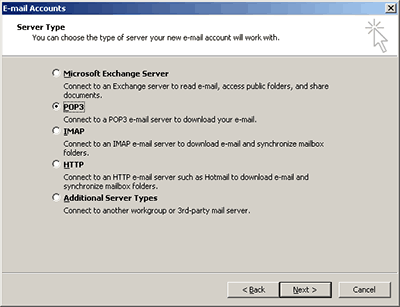
4. Enter the requested information ( where yourdomain.com is changed to your domain ):
User Information:
Your Name: The name of the mail user
E-Mail Address: The email address of the mail user, (ie user@yourdomain.com)
Logon Information:
User Name: Enter the full email address (incoming mail server and external mail server)
Password: Enter the users password (incoming mail server and external mail server)
[ ] Log on using Secure Password Authentication (SPA) Leave unchecked.
Server Information:
Incoming Mail Server: Enter the mail server mail.yourdomain.com
Outgoing Mail Server: Enter the mail server mail.yourdomain.com
5. Click on More Settings.
6. Select the Outgoing Server Tab. Check My outgoing server (SMTP) requires authentication. Select Use same settings as my incoming mail server.
7. Select the Advanced tab.
Incoming Server (POP3 or IMAP): For POP3 use Port 110. If you are using IMAP the port is 143.
[ ] This server requires a secure connection (SSL) Unchecked.
Outgoing Server (SMTP): 25 or 2525
[ ] This server requires a secure connection (SSL) Unchecked.
Certain ISP's block port 25, so use 2525 for the SMTP port. For dedicated servers, Port 2525 isn't added as an alternate port by default. If you need us to open this port for you please submit a support ticket.
8. Click Ok. Click Next. Click Finish.
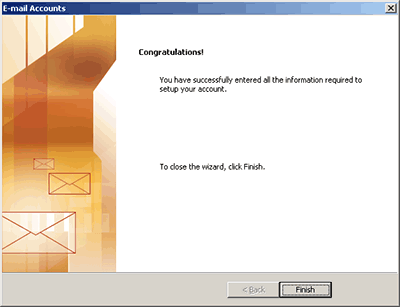
|